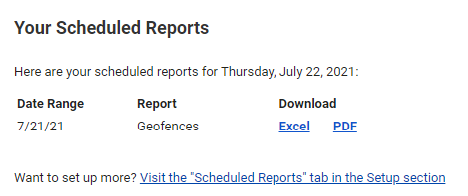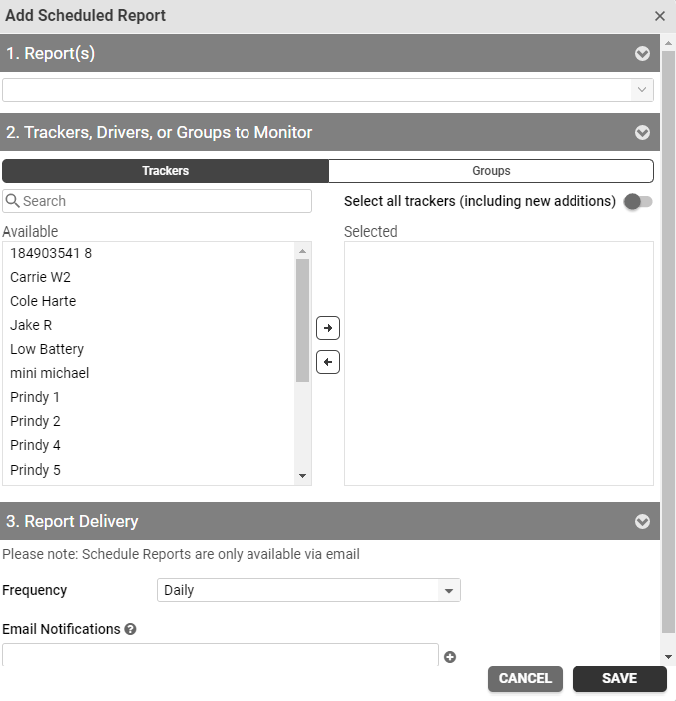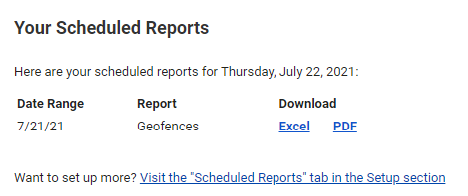What's New at CommandGPS
Scheduled Reports
Now you can have your reports delivered directly to your email on a daily, weekly, or monthly basis. Select from four of our most popular reports:
- Trips
- Stops
- Alerts
- Geofences
We will be adding additional reports in the future.
Go to Setup and find a new tab titled Scheduled Reports. From there you can view and edit the list of scheduled reports that have been created, as well as create a new scheduled report.
To create a new report, select Add Report and complete the sections in the pop-up.
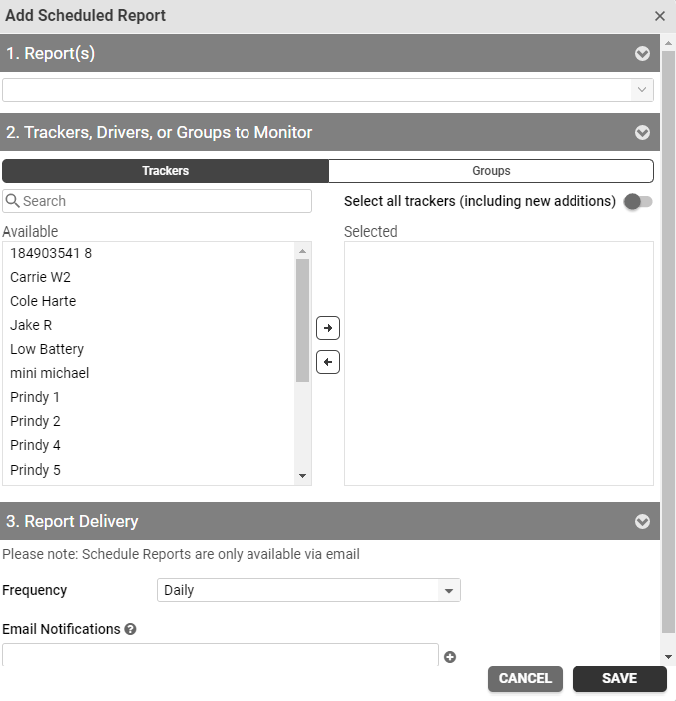
- Choose the report you would like to receive. You can choose multiple reports.
- Choose the tracker(s) or group(s) to include in the report.
- Choose the report frequency:
- Daily. Delivered daily and includes data from the previous day.
- Weekly. Delivered weekly on the day of the week selected. Included data will be for the last seven days through the day before the report is delivered. (e.g. A report delivered on Monday will include data from the previous Monday through Sunday.)
- Monthly. Delivered monthly on the date selected. Included data will be for the previous month through the day before the report is delivered. (e.g. A report delivered on the first of the month will include data from the previous month's first to last days.)
- Enter any email address where you would like to receive your report. It does not need to be a user on the account.
Emails are delivered with a link to a PDF or Excel document. The PDF will open in a new browser window. The Excel document will download directly to your computer or phone.